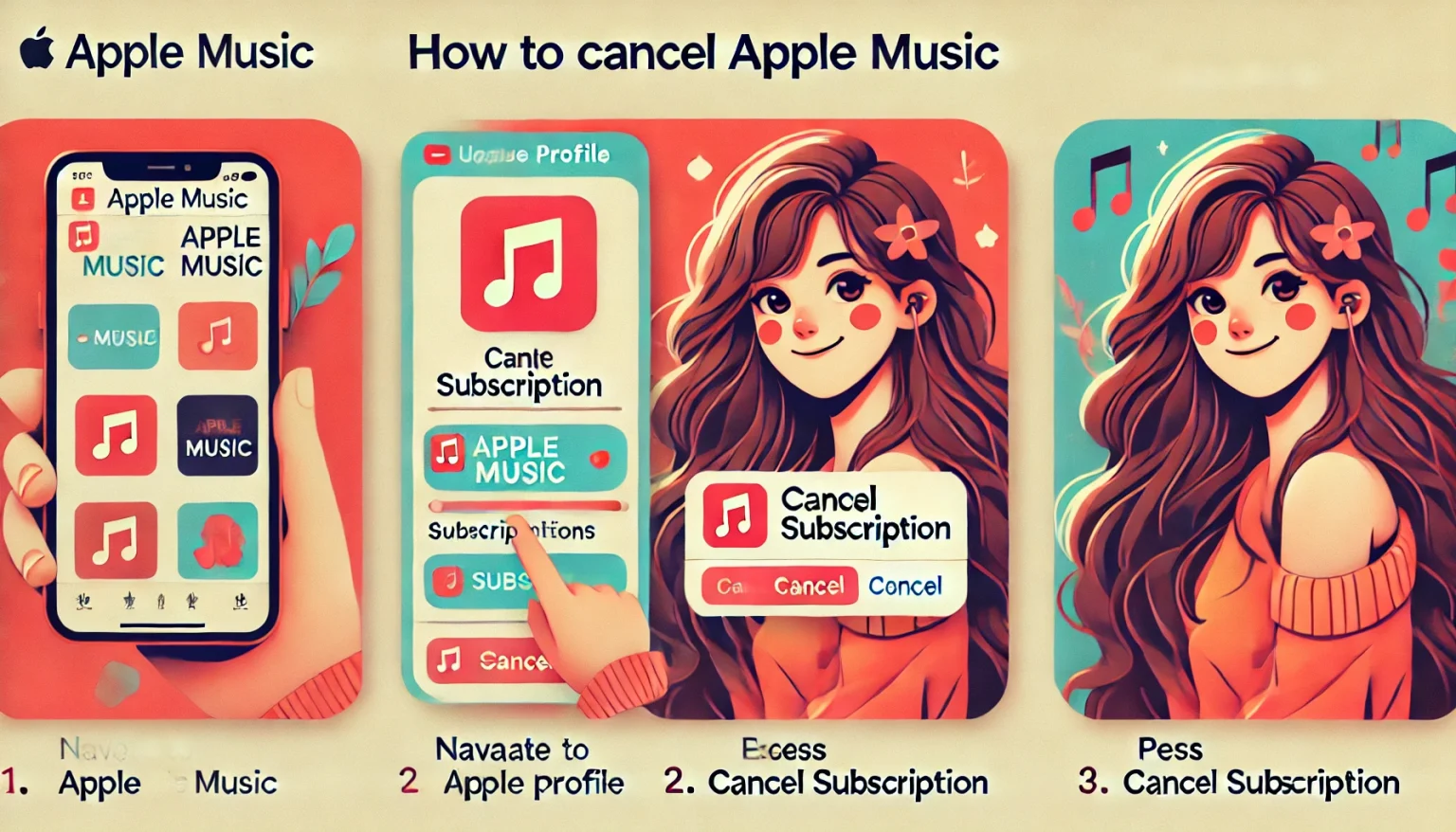Apple Music is a streaming music service developed by Apple. It is part of the Apple ecosystem and operates on a subscription basis, with a free trial available for new users. It gives subscribers access to a large library of tracks, albums and playlists, as well as the ability to listen to radio and create their own audio collections. As of the end of 2023, the platform had 92 million subscribers worldwide. This makes Apple Music the second most popular streaming service in the US and the third most popular in Europe.
Apple Music users can listen to millions of songs ad-free online, and download tracks for offline listening. The service also offers recommendations based on user preferences, provides access to various radio stations, including Beats 1, with live DJs and programs. Compared to other music streaming services, Apple Music has a number of advantages:
- Apple Music integrates with other Apple products and services, such as Siri, iTunes, iCloud, and HomePod, making it convenient for users already accustomed to the Apple ecosystem.
- Apple Music offers high-quality streaming and supports Lossless Audio technology, as well as Dolby Atmos for spatial sound, which makes listening to music more qualitative.
- The service provides access to more than 75 million tracks of various genres and eras.
- Apple Music regularly offers exclusive content, including new albums, videos, documentaries, and special editions from popular artists.
- The service uses machine learning algorithms and editorial teams to create playlists and recommendations that match the user’s musical preferences.
- Users can search for a song by lyrics, making it easier to find the track they want.
- Apple Music offers a variety of music videos available for viewing in the app.
- The service includes radio stations and podcasts, allowing users to listen to not only songs but also entertainment and educational programs.
- Apple Music paid version offers the ability to connect up to six family members to one account with individual profiles, allowing you to save money.
Despite the wide range of features and benefits of paid subscriptions to music services, people may be reluctant to renew their subscriptions. This may be due to the high cost of the platform and the search for a cheaper or free alternative, as well as the lack of time to use the service. Perhaps you used the free trial, were dissatisfied with the quality of service or simply changed your mind and decided to cancel the further monthly subscription. So, if you are an Apple Music user and have decided to cancel your Apple Music’s account, we will tell you how to do it easily and quickly.
How to cancel Apple Music subscription on iPhone or iPad?
Typically, this service is used by people with an iPhone or iPad. To cancel a paid Apple Music subscription on iOS devices, follow these steps:
- Open Settings: Find the Account Settings icon on the Home screen and tap it.
- Go to Apple ID: At the top of the screen, tap your name (Apple ID).
- Select Subscriptions: Scroll down and find the Subscriptions section. Tap it.
- Find Apple Music: From the list of active subscriptions, select Apple Music.
- Cancel Subscription: Tap Cancel Subscription and follow the on-screen instructions to complete the process.
- Confirm: After canceling, you will receive a notification that the subscription will be canceled at the end of the current billing cycle.
Remember that after canceling, you will be able to continue using Apple Music until the end of the paid period. Once you cancel your subscription and your paid period expires, you will lose access to your Apple Music library. Streamed and downloaded songs will not be saved either. Only tracks paid for through iTunes will be saved.
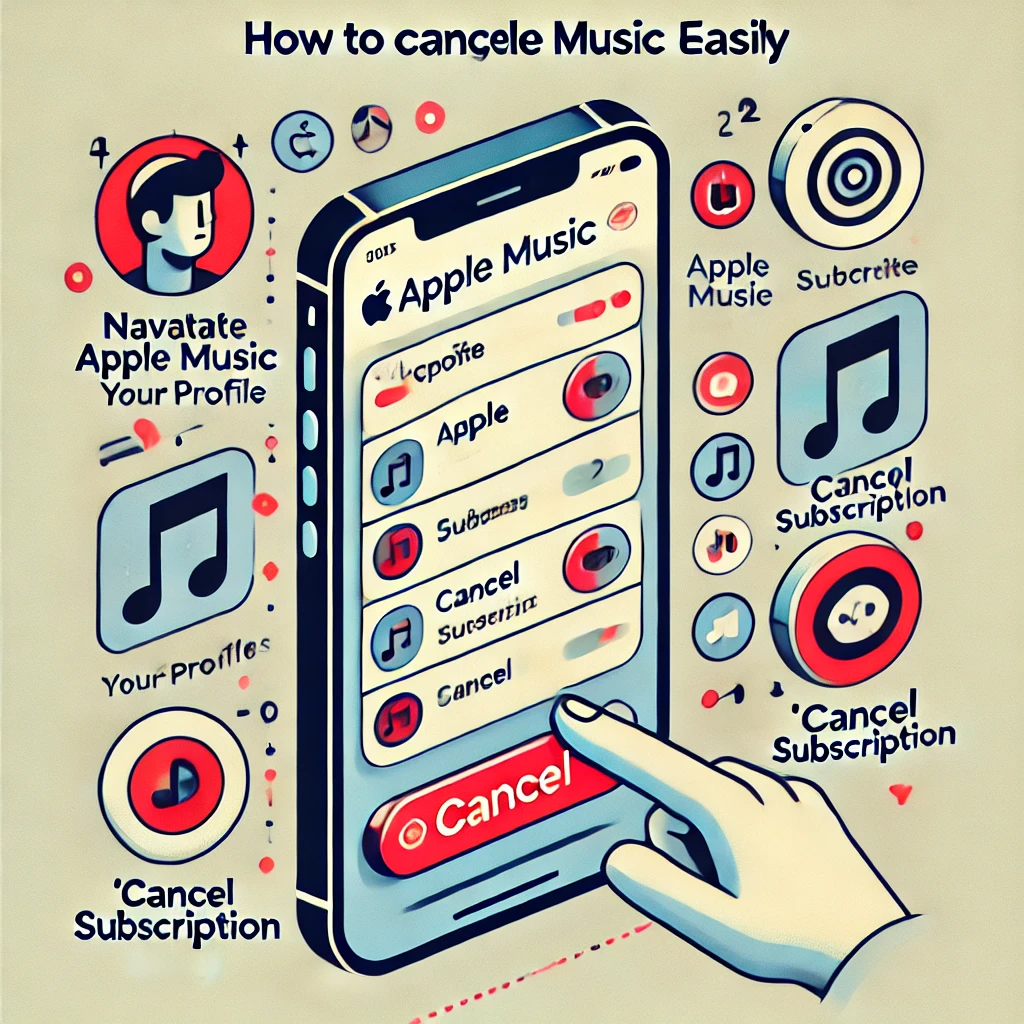
How to cancel the subscription on Android device?
If you use an Android smartphone and want to cancel your Apple Music subscription, please use this guideline:
- Open the Apple Music app. Make sure you have the latest version of the app on your device.
- Go to Settings. Tap the three dots icon in the top right corner or select the For You tab (depending on your app version).
- Select Account. You will need to log into your account if you are not already signed in.
- Go to Subscription. Find the section where your Apple Music subscription is listed.
- Click Cancel Subscription button and follow the on-screen instructions.
- You may be asked to confirm the cancellation, so make sure you follow all the steps.
- Once the process is complete, you will receive a notification that the subscription has been canceled.
How to stop a subscription via the desktop version?
To unsubscribe from your Apple Music membership on your computer or laptop, follow these steps depending on your operating system (macOS or Windows).
- Unsubscribe process on Mac:
- Click the Apple icon in the upper left corner of the screen and select System Settings.
- In the upper right corner, find the Apple ID icon and click it.
- In the sidebar, select Subscriptions.
- Find your Apple Music subscription in the list of active subscriptions.
- Click Cancel and follow the onscreen instructions.
- On Windows
- Launch iTunes on your computer.
- If you’re not already signed in, sign in with your Apple ID by clicking Account in the menu and selecting Sign In.
- Click Account in the top menu, then select View My Account.
- Scroll down to Settings.
- Find Subscriptions and click Manage.
- Find your Apple Music subscription and click Edit.
- Click Cancel Subscription and confirm.
All in all, if you love listening to music but don’t want to spend money, there are plenty of alternatives to Apple Music that available without payment. For example, the most popular music platform Spotify offers a free version for users. Despite ads and a few other restrictions, the options for free users are quite extensive. In addition to Spotify, there are also YouTube Music, SoundCloud, Pandora, Deezer, and many others. You just need to choose a service that is convenient and easy to use. However, don’t forget to support your favorite artists in one way or another, who receive royalties from streaming platforms, including for subscriptions.